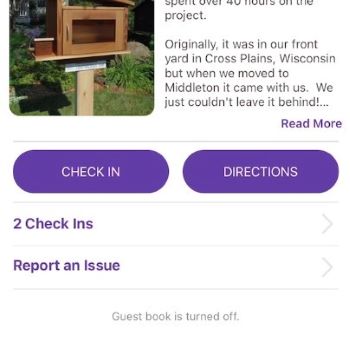Note: You must have an account to access the Guest Book feature in the app. Learn how to set up a free account.
The Guest Book is a way for visitors to leave a (digital) note after they visit a particular Little Free Library. Guest Book entries are visible to everyone on the app. However, the Guest Book feature is optional. The library steward chooses to enable or disable it. If the Guest Book for a particular library is enabled, you will see a text box on its Library Detail Screen where you can add a guest book entry. Beneath that text box, you will also see guest book entries from other visitors.
An entry must be approved by the library steward before it will display in the Guest Book. The library steward receives a push notification when there are new guest book entries to review.
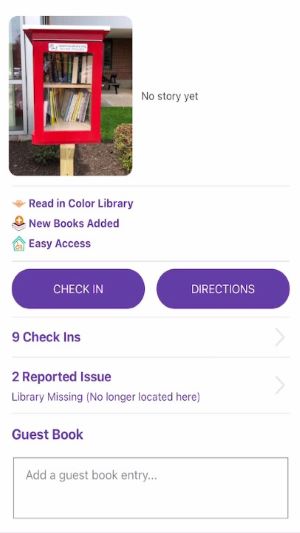
Your comment will appear italicized in light gray text while it’s under review by the steward. You will be able to see your pending comment, but other users will not be able to see it. Your comment will no longer be italicized when it’s approved and visible to all.
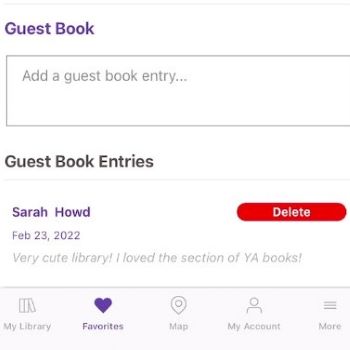
If the steward has disabled the Guest Book, then you will see a message that says “Guest book is turned off” in the Guest Book section.