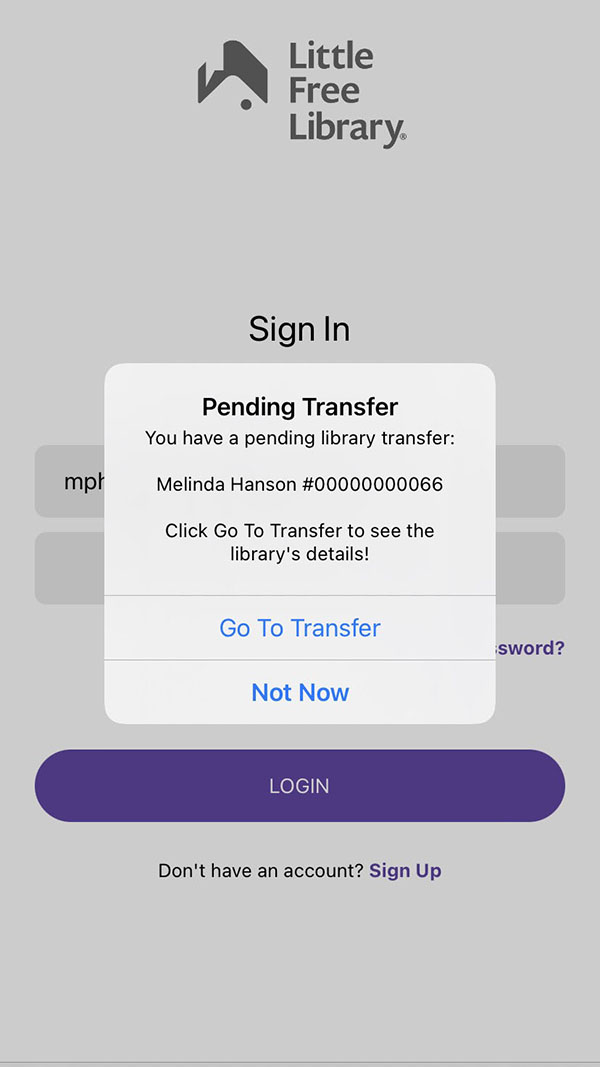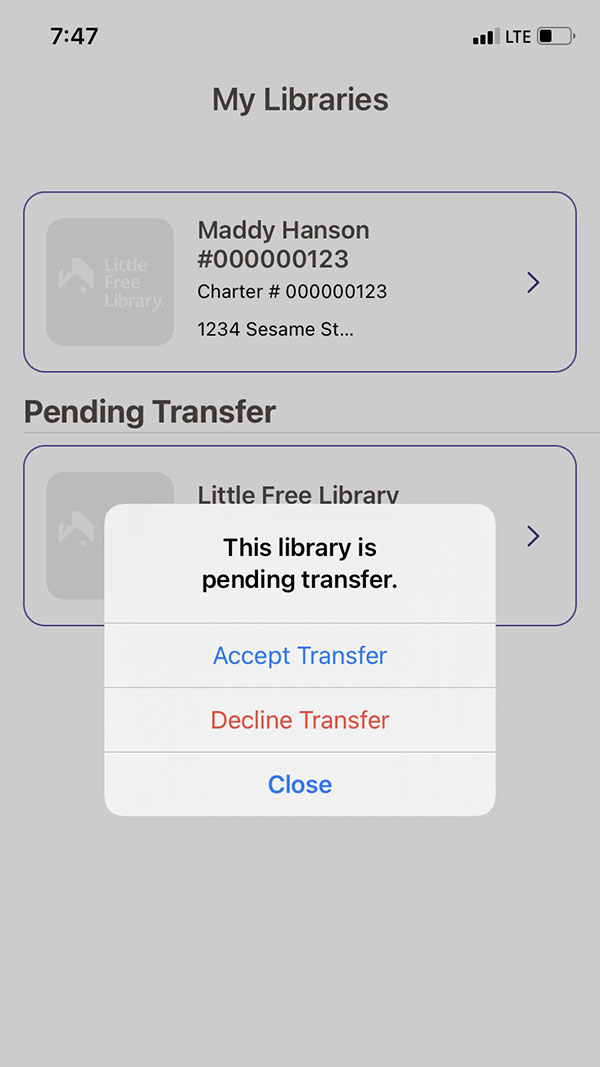Log in to your steward account in the Little Free Library app. Tap on My Library in the main menu, then tap on the library you’d like to transfer. Click the triple-dot icon in the upper-right corner of your screen to reveal a drop-down menu. Tap Transfer Library. A new screen will appear where you may enter the name, email address, and phone number of the person to whom you wish to transfer your library. Hit the Transfer button and an email will be sent inviting that person to set up a steward account and become the new library steward.
The email invitation expires after 72 hours. The new steward must accept the invite within 72 hours or you will need to resend the transfer request. Important: once the new steward has accepted the transfer request, you will no longer have any control over the the library record.
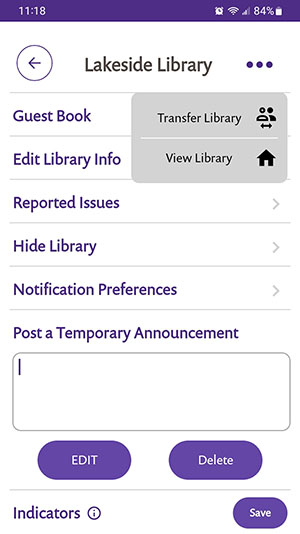
When the new steward creates an account in the app (or logs out and back in to their existing account), they will see a pop-up telling them they have a pending transfer. If they click Go To Transfer, they will be redirected to the My Library screen where they should see the transferred library. If they tap on the library, another pop-up will appear prompting them to accept or decline the transfer.