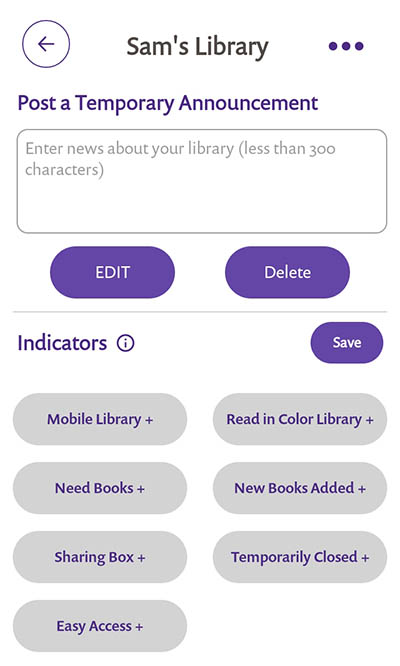Indicators are simple visual cues showing whether your Little Free Library has a particular attribute. As a Little Free Library steward, when you set an indicator such as Need Books or Easy Access, you help other app users learn more about your library. Plus, indicators can be used as search filters!
For example, you could search the app for Little Free Libraries within five miles of your current location and then update your search to only show libraries that also have the Need Books indicator selected. That would refine your search to only show libraries that are within five miles and that need books.
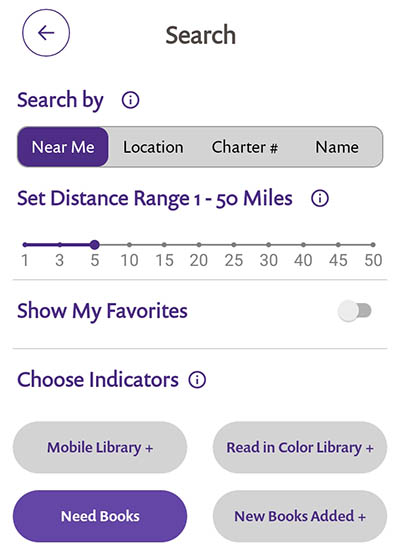
As a steward, you select the indicators that apply to your Little Free Library. To do so, tap on the My Library section of the app. Tap on the library you would like to edit. You will see a list of indicators you can tap to select. Here is what each indicator means:
- The Need Books indicator shows libraries that are in need of books.
- The New Books indicator shows libraries have been stocked in the past 72 hours.
- The Banned Books indicator shows libraries that share banned or challenged books.
- The Sharing Box indicator shows libraries that offer additional items like food and household supplies.
- The Temporarily Closed indicator shows libraries that are temporarily unavailable.
- The Mobile Library indicator shows libraries that don’t have a permanent location.
- The Read in Color indicator shows libraries whose stewards are participating in LFL’s Read in Color diverse books program.
- The Impact Library indicator shows libraries that were granted through LFL’s Impact Library Program.
- The Easy Access indicator shows libraries that are accessible to those with limited mobility, as determined by the library steward.
- The Not Open to Public indicator shows libraries that are not publicly accessible. They may be in gated communities, inside schools, or otherwise difficult to access.