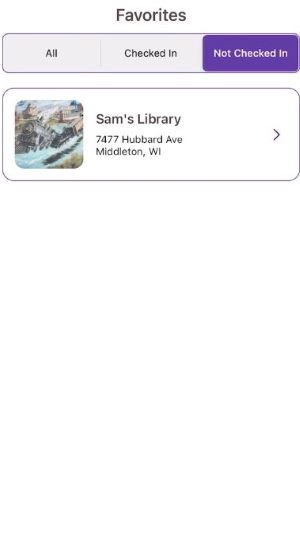Note: You must have an account to access the Favorites feature in the app. Learn how to set up a free account.
Click the heart icon in the app’s main menu at the bottom of your screen. That will pull up your Favorites list. By default, you will see all of your Favorites.
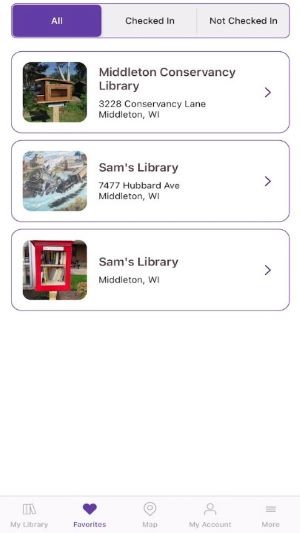
Use the toggle button at the top of the list to filter the list. You can view Favorites that you have checked in to or Favorites that you have not checked in to. This is an easy way to see which of your favorited Little Free Libraries you have visited and which ones you have not.