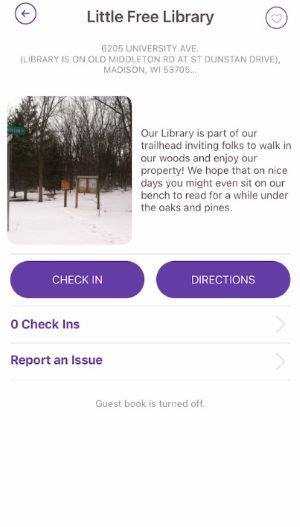There are a couple of ways to do this! The first way is to tap any pin on the map. A pop-up will appear showing the Little Free Library’s name, address, and a photo (if available). Click the i icon to open the Library Detail Screen and view more information about that library.
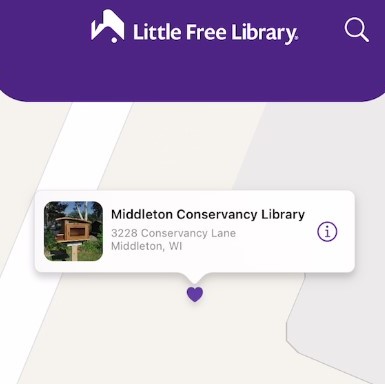
After you click the i icon, the Library Detail Screen will appear with additional information about the library.
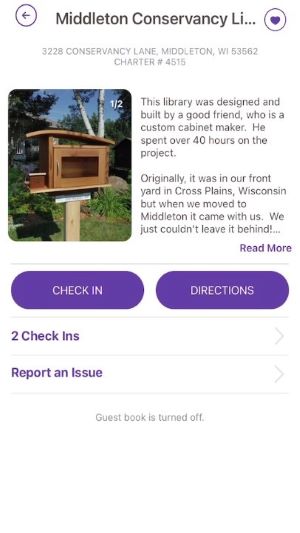
The second way is to slide up the bottom bar to show a list of the Little Free Libraries that you’re currently viewing. Click the > icon next to any Little Free Library on that list to view more information about that library.
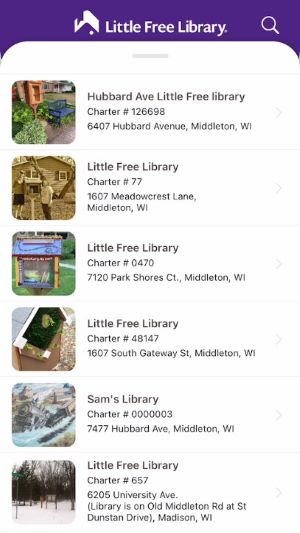
The Library Detail Screen will appear with additional information about the library.