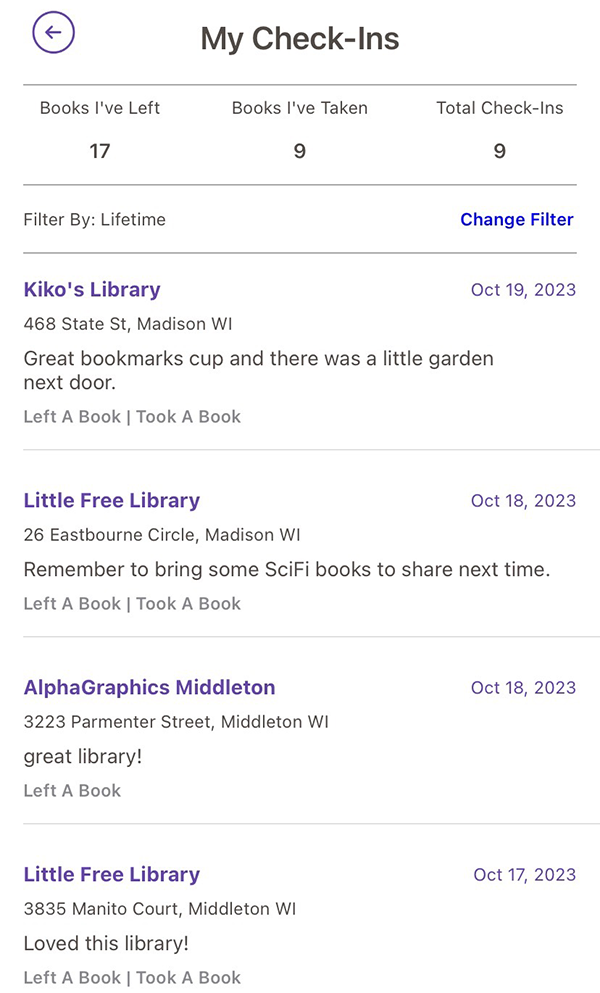Note: You must have an account to access the Check-In feature in the app. Learn how to set up an account.
You can see a list of all of your check-ins by tapping My Account in the Little Free Library mobile app main menu and then tapping My Check-Ins. That will pull up a complete list of all of your check-ins to any Little Free Library in the app. Use the date filter to only view check-ins from a specific time frame. You will also see a summary of your stats at the top of the screen. This lets you keep track of how many books you’ve shared and taken, and how many libraries you’ve visited!
If you’re a steward and want to see how many check-ins your library has received, first pull up your library on the map. Tap to view your Library Detail screen. Then tap the Check-Ins section to see all check-ins your library has received.