Note: You must have an account to access the Report an Issue feature in the app. Learn how to set up a free account.
After you report an issue about a Little Free Library location, an email and push notification are immediately sent to the library steward. The steward can then review the reported issue and, once it has been fixed, mark the issue as resolved using the tools available in the steward section of the app.
Notice that on the Library Detail Screen, in the Report an Issue section, it will now say 1 Reported Issue. Anyone who views this library will be able to see that an issue has been reported. No other issues can be reported until the first issue is resolved by the steward. Once the steward marks the issue as resolved, the reported issue will disappear from the Library Detail Screen.
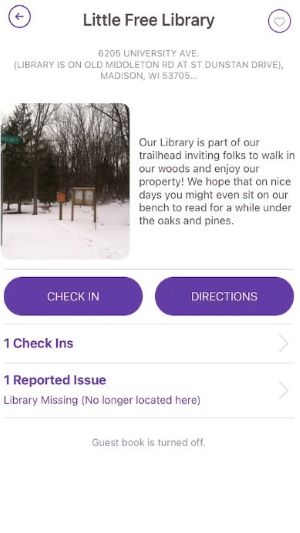
Little Free Library staff monitor reported issues on a regular basis. If a steward does not resolve a reported issue in a timely fashion, staff will attempt to contact the steward. If a steward cannot be reached, staff may remove the library location from the map.
