Note: You must have an account to access the Check-In feature in the app. Learn how to set up an account.
Check-Ins are a way to track the Little Free Libraries that you visit and the number of books you share, plus make notes to yourself about each one. You can view a list of every library you’ve checked in to by tapping My Account in the main menu of the app and then clicking on My Check-Ins. That will pull up a list showing all of your check-ins which you can filter by date range. You will also see stats showing the total number of books you’ve shared and taken, and your total number of check-ins!
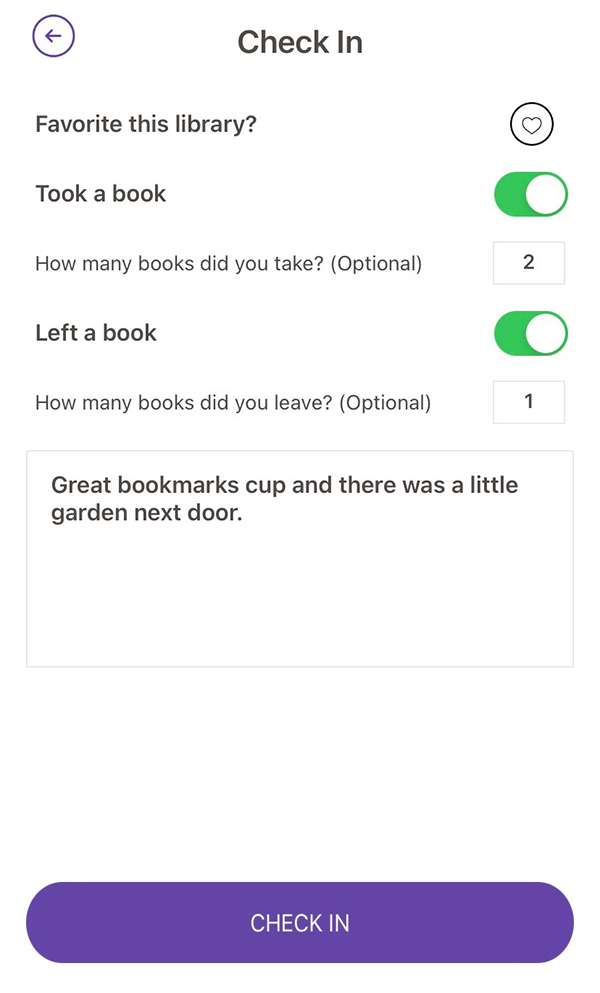
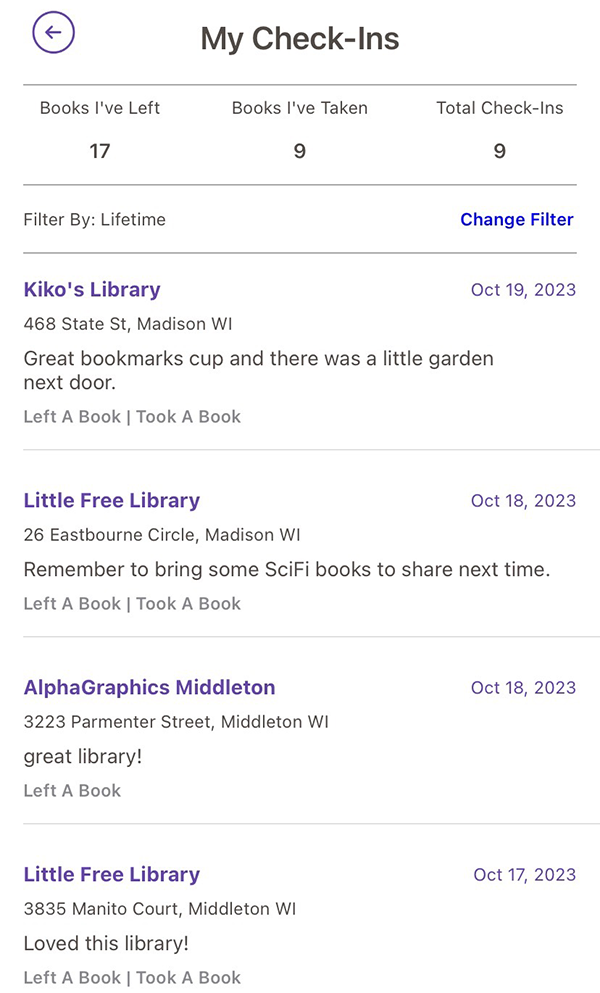
To check in to a Little Free Library location, tap on the library’s pin on the map. Then tap on the i icon to view more information about the library. You are new viewing the Library Detail Screen. Click the Check In button.
Use the toggle buttons at the top to note if you took a book or left a book. You have the option to enter the number of books you took or left at the check-in, or you may type a note to yourself in the text box (up to 300 characters). This is a handy way to remind yourself of anything special about the library or your visit. This note is private and cannot be seen by other users. Please note that these fields are optional. You can skip them and simply click the Check In button at the bottom of the screen if you wish.
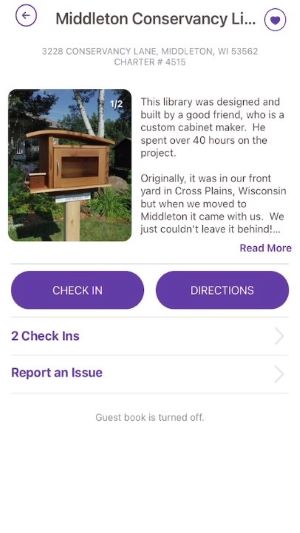
After you’ve checked in, on the Library Detail Screen you will now see 1 Check-Ins in the Check-Ins section. That number increases every time someone checks in to this particular library; it’s a running count of all check-ins by anybody to this library. You will also see that the library’s pin changed from purple to orange on the map. You can easily see which libraries you’ve visited at a glance!
Note: You may only check in once per hour to the same Little Free Library location.
