Note: You must have an account to access the Report an Issue feature in the app. Learn how to set up a free account.
If you find a damaged or missing Little Free Library, you can report it using the Report an Issue feature in the mobile app. Reports are sent to the library’s steward. The steward is the person responsible for maintaining the library. Little Free Library staff are also notified when a new issue is reported.
To report an issue, tap on the library’s pin on the map. Then tap on the i icon to view more information about the library. You are new viewing the Library Detail Screen. Tap > next to Report an Issue. Select the issue you would like to report from the two options available: 1) Library Missing (no longer located here) or 2) Library Damaged (needs repair).
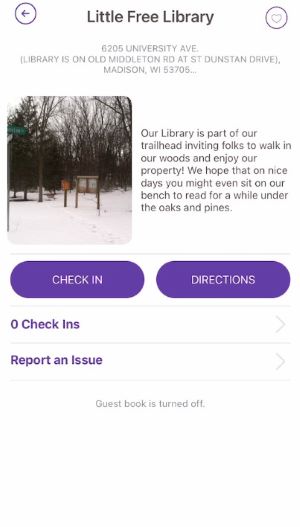
If you would like to share your name and email address with the steward so they may contact you, toggle on the Share my contact information with the library steward button. If you have additional details to add, enter them in the Additional Comment box. Then tap the Report button.
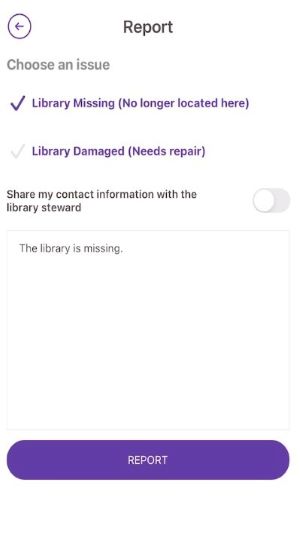
After you report the issue, an email and push notification are immediately sent to the library’s steward. The steward can then review the reported issue and, once it has been fixed, mark the issue as resolved using the tools available in the steward section of the app. You can also delete the issue you reported if you realize you made the report in error.
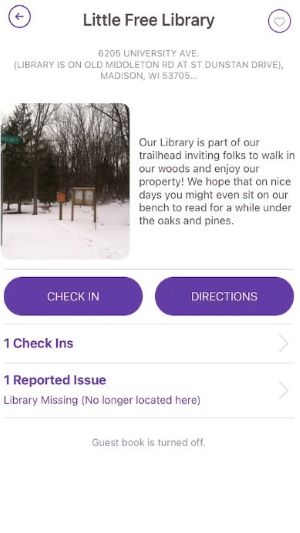
Notice that on the Library Detail Screen, in the Report an Issue section, it will now say 1 Reported Issue. Anyone who views this library will be able to see that an issue has been reported. No other issues can be reported until the first issue is resolved by the steward. Once the steward marks the issue as resolved, the reported issue will disappear from the Library Detail Screen. You can also tap on the Reported Issue section to view your report or delete it if you reported it in error.
