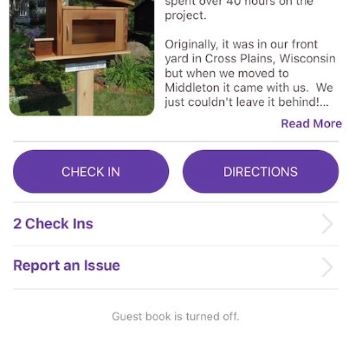Note: You must have an account to access the Guest Book feature in the app. Learn how to set up a free account.
The Guest Book feature is optional; the library steward chooses to enable or disable it. If the Guest Book for a particular library is enabled, you will see a text box on its Library Detail Screen where you can add a guest book entry. Images cannot be uploaded with Guest Book entries at this time. Beneath that text box, you will also see Guest Book Entries from other visitors.
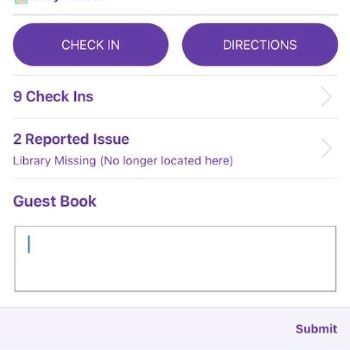
If the steward has disabled the Guest Book, then you will see a message that says Guest book is turned off in the Guest Book section.